If you get a chance to read the letters of the yore, which were delivered by pigeons and messengers on horses backs, you will be astonished to see the level of etiquette and sobriety those messages were inked in. This was true, irrespective of the mood the message carried; declaration of threat to an enemy, or a romantic note to one’s lover. Email etiquette hasn’t changed much since then.
Etiquette, or standard norms which must be followed to maintain the decorum and dignity of the communication being exchanged between two entities, help project your standards of belief and conduct to the other party. Though the pigeons and the horse men have been eradicated by time the quality of the content of the messages exchanged with others still maintains its significance.
Email is no different from any other form of written communication. Its just that the electronic mail software has replaced the paper and the message becomes instantaneously available to be read in the receiver’s mail box the moment it is sent. Technology has hastened the mail delivery process, the content still needs to be created by human mind and its analytical and creative abilities.
Even the human mind, which interprets the message so received, works the same old way. A smartly drafted email can buttress your image, nicely showcase your basic intelligence, and sense of aesthetics to the receiver of the message. Standardisation of communication formats, particularly business communication, helps formalise, speed up, and simplify the the process by eliminating irrelevant information from these interactions.
Moreover, email etiquette if followed help dissipate the cultural barriers in international communication, everyone follows the same syntax / rules in encoding and decoding the messages across continents.
How is Email different – Understanding Email Etiquette
Email has its own unique relevance and purpose in the realm of business communication. Learning about what should be communicated via email and what should not be is an essential part of email etiquette. Nothing which requires immediate attention / response of the receiver must be put on an email.
Use Emails for matters that are not urgent.
As per the rules of the corporate communication hierarchy face to face meeting tops the list, where the two of you operate from the same office. Go and meet the person incase the matter at hand requires his / her immediate action, do not wait for them to open the email at their convenience and then respond.
Communicating the urgency on phone falls next in the hierarchy. In situations where physical meet up is not possible, call the concerned person on phone and apprise them of the urgency. Next comes the voice mail, in case connecting on call is not feasible from either of the ends. Acquaint yourself on telephone etiquette for the same.
Subsequently send an email in case the person cannot be on phone but is, somehow, in front of their mail box. It will doubly ensure the receipt of the message by the concerned person as you keep trying the other means.
Putting up an urgent message on email as the first resort is against email etiquette. The target person may not have immediate access to their mail box, or they may have set a time slot, in a days course, for checking their emails. Very few people set sound notifications for alerting them on new mails.
A face to face meeting is the best option for eking a timely response as the message so delivered uses multiple channels to add to its clarity and effectiveness; voice (sound), visual (body language), and the spontaneity of the words chosen. The phone call will only have the voice dynamics, the email is just written world bereft of the human touch in every aspect.
No confidential information on Email.
Always choose to fire or reprimand an employee in person, never on email. Emails are legal documents, sent from official accounts, and so no sensitive information must be transacted upon it. Such an information if put on email go to the records and can be used against you in the court of law.
Never ever gossip on official email. The IT department of all companies have complete access to your mail boxes, they are watching all you communicate within the office environment. Nothing is hidden or confidential from them.
Employees, especially the ones on notice period, are closely tracked on the kind of data they are sending, if any, on their personal email ids from their official mail accounts. Email etiquette needs to be adhered to even if you are leaving the organization.
Emails can Document your immediate mood
The kind of informality email communication has acquired over the period of time one must be cautious about typing anything within the mail body. Do not write or reply to emails if you are not in a proper balanced state of mind. Stay away from your mail boxes in case feeling angry, upset, or low in self esteem, your mood may change the next moment but any mail if sent before that will stay on record for ever.
Always calm your mind before sending emails of any kind. No matter what the situation is like, or how you are positioned with the person you are writing to, always maintain the respect, and professional dignity in your emails. Learn to be assertive in writing without being overwhelmed with emotions.
Email Etiquette – Basic Rules
Beware of the Tone of your Email
The tone of the email must be formal. Formal means which follows the rules and conventions of a work environment. Formal is without any personal touch, or the structure and usage of language must be impersonal, something that has been established by convention over time. The convention or formality required for writing emails is email etiquette.
Always begin with a formal greeting.
”Greetings for the day,” can be a simple example. A greeting is normally used after the salutation discussed later in this article. Next, mention your earlier conversation on the topic at hand.
”Reference to our …….”
Always remember to mention the purpose of the email and clarify the action which is expected of the recipient the email is intended for or marked to. The timeline within which this action is expected to happen must also be clearly mentioned. Also, mention about any attachments in case included with the email.
lastly, signing off formally is one of the basic requisites of email etiquette.
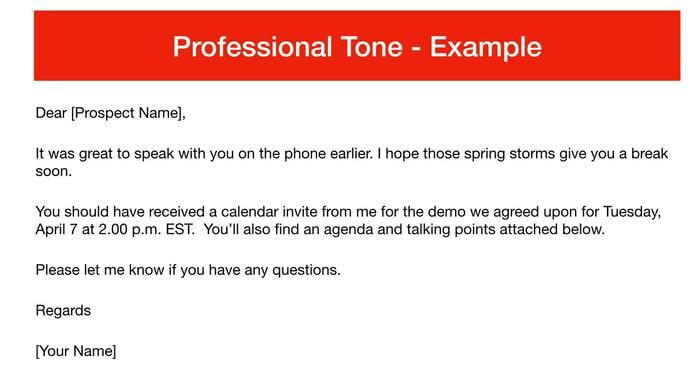
Be conscious of using any negative phrases within your email. Words like failure, problem, mistakes, unfortunate etc. can project your anxiety over mail. Try to avoid being sarcastic with humour. Jokes are best, and cautiously, cracked in person at the right time and at the right place.
Lastly, professional writing is shorn off any adjectives, really, extremely, highly, deeply etc., which may picture you as unnecessarily emotional to the recipients. Try to match the writing style of the person you are conversing over email with. Be short and concise in case they are being so.
As per email etiquette, Rapport establishing sentences (like, came to know about your promotion, congratulation!) should only be used in case the other person has displayed the same in their messages to you. In case you are in doubt about the level of formality to be used with the recipient, in case you are connecting with them for the first time, dial their number over phone and talk to them, read them over this call.
The tone of your email will create your image in front of the recipient in case you have never met them. Be sure you follow the email etiquette norms related to this aspect to the hilt.
Subject Line a must – Email Etiquette
A subject line is your first introduction to the recipient of your email. The composition of the subject line shows your mettle, competency, and grip over the position you hold in an organisation. It is your first impression (there are other ways to give a first good impression too) on to the other person because a subject line speaks of you much before the email is even opened.
Rather, a well written subject line can prod the recipient to immediately open the mail and see what it has to say. It is like some one beckoning the recipient to open the mail now. In spite of all the best intentions and efforts the average opening rate of emails from unknown senders is 22.33 percent only. The subject line has a major role to play in the opening rate, any email marketeer cannot afford to over this fact.
Email etiquette teaches us that the subject line must be descriptive, short and to the point. It should be able to sell your message to the recipient in terms of its content and urgency.
“Follow up to our last meet up,” suffices these conditions as a good subject line.
Make the subject line such that it appears to be clearly calling for action on the recipients part.
“Approval required on transport charges.”
Never put a salutation (like “hi”) into the subject line. It should present the gist of the contents of the mail, if possible in a quantifiable manner. Subject lines are mostly used to sort the mails in the mail boxes, they must also be categorising (in terms of events, dates, tasks) the content of the related email.
Emails with missing subject lines speak about your carelessness and non attention to details related to your job, moreover, they also get flagged as spam in most of the cases and never make it to the intended recipient.
Grammar and Spelling talk a lot about You
Irrespective of your position everyone at any formal work environment is expected to possess basic Language skills. As handwriting reading experts can tell a lot about your personality, so can the way you structure your communication. English being a language of business dealings internationally you must work to develop a certain level of proficiency in its use.
Wrong grammar, and spelling mistakes sound childish, it also gives out the fact that you do not have a strong base to stand on and deliver your responsibilities. It makes you appear like some one who is struggling to rein in his horses with broken strings.
Know the basics of English Grammar and use the correct spellings for each word used. This will also project you as some one who has an eye for details, a quality expected of any employee in an organisation.
Basics of grammar to be mastered as Email Etiquette
Most of us miss out on a terminal punctuation, full stop, question mark, or an exclamation mark, in a hurry to type the message. Make sure that each sentence receives a proper closer with the related terminal punctuation mark.
Avoid using a lot of question marks, especially in a series, as it would make the email appear as an enquiry on the receiver. This is a very significant email etiquette as it can turn the tone of the email to rude.
Example: have you finished the task yet? When are you leaving for the conference? Hope everything is taken care off by you?
As formal emails must not be stuffed with unnecessary emotion, avoid using the exclamation mark frequently. Try not to use it at all.
Use the semicolon (;) to connect two related sentences and not as a pause in the sentence where a comma would be more appropriate.
Wrong | He was smeared all over with dust, he had to walk all the way across the forest to reach here.
Right | He was smeared all over with dust ; he had to walk all the way across the forest to reach here.
A comma is used before a coordinating conjunction (,and).
A dependent clause in the beginning of a sentence I’d separated from the main clause which comes after it by a comma.
Example: After she had adopted a healthy diet, she lost a lot of weight.
Comma is used to type in a list of items in a sentence.
Example : I bought some food, toothpaste, and cleaning material from the store.m
Other areas you can goofing up in:
Not using their, there, and they’re in the right context.
Using “it’s” in place of “it’s.”
Not knowing the correct use of effect and affect.
Substituting to for too, or even two for too.
If not meticulous in using the most mundane of the words in English language, you can expose your confusion between words like loose and lose.
A very common error is putting I, me, and myself at the wrong places.
Lastly, and the most ridiculous is typing nad instead of and in your hurry to send the email as soon as possible.
Use a online dictionary and a basic grammar book to learn the nitty gritty of constructing the sentences right. Even a online grammar checker tool can be of great help. Remember, the demand for language skills grows as you move up the hierarchy ladder in any organisation. Rather you cannot move up the hierarchy ladder in case you lack the basics of the same.
No Emotions with Emoticons
Email etiquette bar the use of emoticons in any kind of business communication. Instead, use words to express feelings in your emails. Words like ‘please,’ ‘thank you,’ ‘request,’ and ‘ kindly’. Create a more positive impact on the reader than any corresponding emoji can do.
Emojis can appear very juvenile at times. Warmth and appreciation is better expressed by using words like ‘ pleasure,’ ‘ grateful,’ ‘ enjoyed,’ and ‘ appreciate.’
Emoticons are too informal to be used in formal emails in any part of the word. The intensity of the emotion expressed (which is very crucial in formal communication) cannot be tuned to the level of formality required by using the emojis, these can be interpreted differently by different readers indifferent moods.
Sorry for the delay😒. This sentence exhibits negative connotations with different intensity for different readers with different frames of mind.
Sorry for the delay😄. This sentence projects you as if you are not sorry at all and just trying to make fun of the reader. Never use humour in formal communication.
Sorry for the delay, my apologies. This sentence sounds right for the occasion as the words express the emotion more appropriately, without running the risk of being misinterpreted.
Emojis can make the reader doubt your competency and dedication to the issue at hand.
Right Salutation – Email Etiquette
Salutation is how you address the person you are emailing to. In informal situations, when you are writing to a friend or close acquaintance, you can address them as ‘ hi,’ or with the first name. Formal situations are different, email etiquette advise us to never use ‘ hi,’, ‘hey,’ or ‘hey there,’ in formal emails.
’ To whom it may concern’ sounds very impersonal. ‘ Dear Sir / Madame is too distant . ‘Gentlemen,’ or ‘Hi all,’ is too archaic to use.
Even Good morning, or Good afternoon are barred from use. Avoid addressing some one just by their name without using any formal salutation before it. Using ‘Dear’ Mr. / Mrs. / Ms. so and so is the safest bet in formal emails.
Use the first name if using only ‘Dear,’ use the last name if using Mr. or Ms. after. ‘Dear.’
Using a colon instead of a comma after the formal salutation is recommended by the dictates of email etiquette.
Dear Randeep:
Using an em dash is also allowed.
Dear Mr. Chauhan –
Comma is used after the salutation only in casual emails.j
In case you are replying to a thread of email where all involved are aware of each other and the subject at hand, missing out on the formal greeting is considered OK.
Sign Off Formally
Psychology says that the last act of any interaction remains longer in the memory of both the parties involved, signing off the email with a formal punch can leave a lasting impression about you on the reader.
Make sure that the tone of the sign off matches the tone of the content of your email. Educate yourself on which sign offs are formal and which are informal in essence.
Never sign off with ‘ Thanks’ or ‘Thanks again,’ these are too informal to be used. ‘Cheers,’ ‘Will talk soon,’ and ‘Cheers’ do not suffice the requirement of maintaining the formal tone in business emails.
‘Looking forward to working together’ or ‘ Excited to hear” fall in the informal category. ‘Sincerely,’ ‘Cordially,’ and ‘ Respectfully’ are too cliched and outdated. ‘ Kind regards’ appear a bit artificial and signing off just with your name is like ending the email abruptly.
Email Etiquette suggest using ‘Thank you,’ ‘Thank you for your time, ‘ Have a wonderful day / Weekend, ‘ and ‘Regards.’ Rather ‘Regards’ is considered the most appropriate sign off for a formal email.
Length, Case, Fonts, and recipients Name
Take emails as the extended forms of the chat boxes, they are actually for documenting significant parts of any communication, not the entire conversations will all the details.
Emails are best kept short and to the point. Use one email for communicating a single idea. Any discussions if necessitated must happen over phone or in person. Though you should keep the length short but be wary of over abbreviating.
’will check and respond by tomorrow’ is better than ‘well chk & rsp by tom.’
Use sentence case in writing your emails, the first letter of the first word of the sentence (and all proper nouns) is in upper case and the ones following in lower case. Never type the entire sentences in capital letters. This would appear more like a shout out then an email. use capital letters only in proper abbreviations if required.
The degree of use of the capital letter in emails adds to the degree of rudeness to the tone of the email.
Double. Heck the spellings of the name of the recipient before sending the email. Chou can confirm the same from their social media profile in case available to you. Do not shorten their name on your own will, only use it in case they have used it in their signature in an email with you.
Never use designer fonts and loud colours in professional emails. Email etiquette suggest only using plain, natural black as the font colour. Use standard fonts like Arial which have better readability quotient. Also use standard font size (12 to 14 points) and avoid applying bold or italicised to more than a word or a group of words.
Make sure you remove all original formatting of the text in case you are copy pasting it from some other source.
URLs and Attachments – Email Etiquette
In case you are required to add a link to you email do not paste the entire bare URL of the link in the mail body. It occupies a substantial space of the mail body along with looking in pleasant to the eye.
Instead, insert an hyperlink or a shortened form of the URL.
Wrong: https://www.shahzadpurfarmyoga.com/yoga-retreat-chandigarh-ambala
Correct: Yoga Retreat Near Chandigarh
Avoid sending large file sizes as attachments as most of the mail services have limits on the size of the attachment that can be included in an email. Anything that surpasses this limit is truncated. In case necessitated, inform the recipient of the size of the attachment they are about to receive so that they can be prepared for the time the download of the same will take at their end.
Mention about the attachment, so included, in the mail body so that the recipient doesn’t miss it.
In case you are adding a new recipient to the chain of emails containing attachments, make sure you reattach the files for them to see. Or you can just forward the entire thread to the new recipient.
Include a Formal Signature
Email etiquette recommend including a formally drafted signature at the end of the mail body. The signature must be small, simple, and formal.
Include your name, job title, phone number, and company website / LinkedIn profile link in your signature. Do not put your email address of the email you are sending the message from, you are already communicating over it, you can include any alternative email address in case available.
Avoid putting any honorifics like ‘Mr’ or ‘Ms’ before your name in the signature. You can include the logo of your company within the signature.
Include a formal signature even in emails sent from your phone or tablet. Do not use the default signature ‘ sent from my Iphone,’ or ‘sent from phone’ available in the mail software’s of these devices.
Email Fields – To, CC, BCC
To:
Add the email address of the person to ‘To’ field for whom the email is actually intended for, the person for whom the information is meant for. Any action / response to be taken, in case mentioned in the email, is meant to be taken by this person.
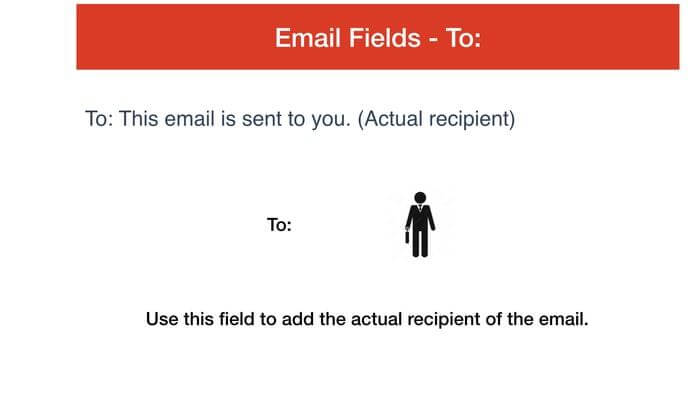
CC:
CC field, carbon copy, must include the recipients who are just to be kept informed about the content of the mail. They may or may not take action or respond to the same. Carbon copies of the email are generally sent to the seniors and those for whom the information will be useful in any form.
The email addresses of all the recipients marked in ‘To’ and ‘CC’ fields on an email can be seen by all on their email. Each one of them knows who all have received that mail. Thus, these fields can be used to introduce the recipients to each other as well.
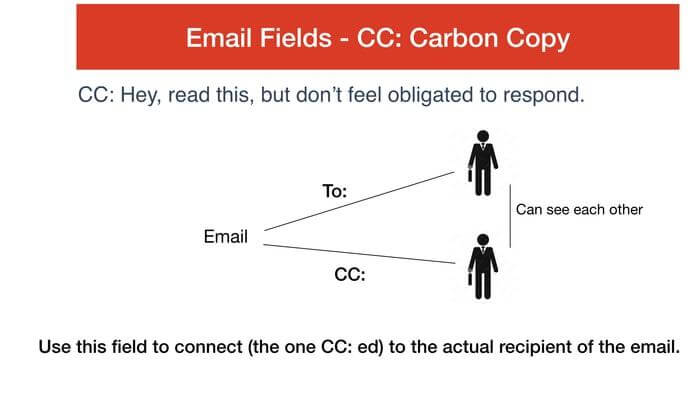
BCC:
BCC field, blind carbon copy, must include email addresses of persons who need to receive the information in incognito mode. This means that no one marked in the ‘To’ and ‘CC’ fields can see the email addresses marked in the BCC field.
If an email is marked ‘To’ Bobby, CCed to Rakesh and BCCed to Smith, then Bobby and Rakesh can see each other’s email addresses on the mail but are blind to the email address of Smith. Smith on the other hand can not see the email addresses of Bobby and Rakesh.
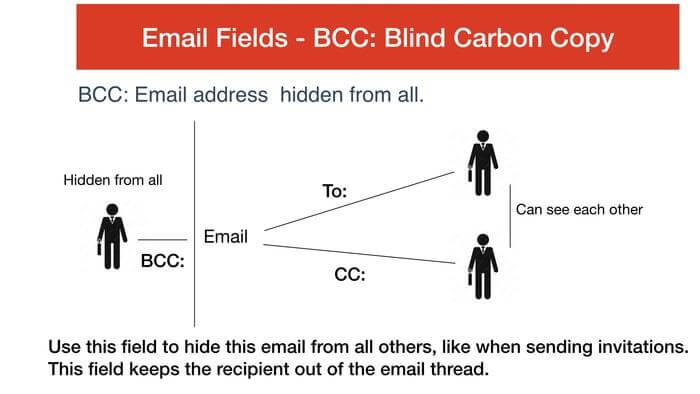
BCC field is used to hide the email address of all the recipients from each other, like when sending a bulk invitation for some event.
Recipients who are included in BCC field are actually out of the thread of emails. They only receive that email out of the entire thread in which they have been included, most for their information and not action or any response.
When you are moving someone form the main thread to BCC field do not forget to mention the reason behind this action (saving your inbox from the clutter) in the mail body. This will also keep all the others informed about who all have left the main thread and who all are still in it.
Reply All – The Tricky action
Different types of email fields ensure the distribution of the mail to different email addresses based on the relevance of the information to each one of them. What happens if any of the recipients marked in any of the fields reply to that email?
When the intended recipient of the email replies back he is just replying back to the sender of the mail. In case he wants to keep all the other email addresses (CC and any other marked in ‘To’ field) he needs to click on reply all.
When you hit the reply all button you get the original sender of the email in the ‘To’ field and the ones marked in ‘CC’ filed remain there itself. The email addresses which were marked in ‘BCC’ filed remain out of the replying mail, anyways the replier of the email would not be aware of the addresses in the ‘BCC filed.
In case you reply to some individual mail from the thread the message is only received by that person, no one else.
international email etiquette suggest that use the reply all button very cautiously. Reply to all only if the information being shared is relevant to all, never otherwise.
Generally, congratulation mails from office are marked to the entire staff in CC field, and replying back to all will stuff their inboxes with unnecessary clutter. Only reply to the person who is being congratulated on something, not any other. The first congratulation was marked to all to let them know the reason for congratulation, and now they can congratulate the concerned person individually in privacy.
Reply to all button must also be used when everyone enrolled in the email needs to know the progression any matter or when’s issue has been solved.
Reply to all is also important in client interaction emails where everyone involved, especially the bosses, must be kept abreast of the progress being made in a particular area.
Email Etiquette for Forwarding the mails
Use caution while forwarding emails, already re I even from someone, to other persons. Especially when forwarding any mail threads there’s a chance that you may forward some sensitive information unknowingly.
Never forward any private or sensitive information shared with you by others.
Summarise the contents of the long email thread in the mail body when forwarding it to someone instead of writing ‘Read below’. Senior bosses normally would not have the time to go through the entire trail and then respond.
In case you are starting a new thread from the old mail trail, change the subject line accordingly. Just add ‘ Check this out’ in the subject line for the new recipients.
Response Time Matters
Silence speaks more than the words. The time you take to respond to someone’s email speaks a lot about their understanding of your position and authority. Simple ignoring emails for longer durations can make you appear non professional and laid back in your work.
Respond within 12 Hours to the mails received from the people you are connected to in first degree, or immediately.
Do not let everybody else to wait for your response for more than 24 hours. In case you don’t have an immediate response, write back to them that you will get back within a stipulated time period.
Emails received from e thermal contacts are ok to be responded within a week in case there is no urgency attached to it. Reply ASAP to client emails as well as any other high value contacts.
Use Out of Office reply mails diligently
When you are on vacation or off work due to some other reason leaving a out of office reply is a good email etiquette practice. It informs the person who would be sending you an email during that period that you won’t have access to your emails and when can they expect the response from you.
It saves a lot of destructive imagination to the person who would be sending you an email then, and could feel a bit confused on not receiving a timely reply, in case he isn’t kept informed on your non availability during that period. But, people intending to send you messages should be informed of your absence with all the necessary details.
The list of must includes in the out of office mail is given here.
Mention the duration for whic you wil not be available on email.
Remember to create a out of office response mail for the entire duration of your absence and not just for a day or two.
Copy some other person on out of office response mail, with their consent, who would be handling urgencies in your absence.
Mention ‘ Out of Office’ in the subject line of such a mail response.
You do not need to mention the details of the reason for your absence.
In case you would be absent for longer duration do mention a phrase they can use in the subject line to get your attention for really urgent matters. Example for such a phrase would be ‘Panda in emergenc.’
Use Professional Email Address
Your email address is your mini identity card on internet. Always use / choose professional email addresses which can project you impressively to the online community.
Always use your official mail account, with your official email address, to communicate On anything related to work and office. The official email addresses include your brand (company name) which is an important email etiquette to follow.
A branded email address adds to your credibility and diminishes the chances of your mail being filtered to the spam folder of the receiver.
Even when using a private email address, like Gmail, use a professional handle.
It is always advisable to include your name in your email address so that the receiver of the email gets a name to respond to.
Professional email address – randeep@shahzadpurfarmyoga.com
Not very professional email address – cutiebuddy21@gmail.com
Add the email address of the recipient last, after you have competed writing and proof reading the email, in order to prevent sending a half baked email accidentally to the receiver.
Miscellaneous: Email Etiquette
In case you have accidentally sent the mail to the wrong person, which cannot be retrieved and will be read by them anyways, send a follow up mail. Apologise for the blunder in the follow up mail and request them to ignore the message.
Remember to add ‘Trust all is well with you’ in the apology mail so that you don’t sound impersonal. Never send a automated mail return request.
In case you have resigned from the organisation, send a mass mail to all your contacts informing them that you are moving on from the organisation and thanking them for all their support with a promise to stay in touch in future.
do mention your mail address, they can contact you on, in this last mail. Do contact them back once you have joined the new organisation and apprise them of your new role. This is a very effective tool to keep your network of contacts innervated.
Set time slots for answering emails only for about 2 to 4 times in a days course. Answering non Irving emails as soon as you receive them will keep you occupied the entire day and is a bad time management technique.
learn to prioritise your emails as ‘urgent,’ ‘today’ and ‘this week’.
In case you are mailing to a future prospect and are not aware of their gender it can look very immature to address them as Dear Sir / Madame, or Mr / Ms. to avoid this find out the gender of the person form other sources or to be on the safer side just mention the full name of the person.
‘Dear Randeep Chauhan’
Before forwarding any email to a new person remember to scroll down and check in case no racy images or jokes are present in the trail.
Do mention the actions required in a bulleted list format and in case no action is required mention that it is for your information only (FYI).
The most often missed out email etiquette is that you must reply to all your relevant emails.
Other Informative Articles….
How to pass the first 2 Minutes test, Hiring process
Rules for Speaking at Workplace – Professional Communication

